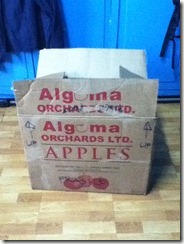Finally, after four years, I’ve been given the much awaited tech rollover, which means, I have a new laptop to replace my very reliable (but old) work laptop! And with the new machine comes with a freshly installed operating system, which means, I can start setting up my applications again, and finally organize my files and documents.
In line with this, I’ve decided to list down the must have applications I usually get for my computer and hopefully, the readers will be able to get something good out of the list below.
1. Launchy is a must have utility for your computers! It’s a key stroke launcher that’ll save you a ton of time finding applications, files, documents, etc. All you have to do is index your file system, and launchy will be able to find it and you can do your search on the fly. If you don’t have this yet, you better get this now! Once I started using this, I got hooked!
2. FreeCommander is a file management application, which for me, is a very good replacement of the windows explorer. The best thing about free commander is that you can have two windows explorer-like windows at the same time. With that capability, you can easily click and drag files from one location to another, without having to change directories all the time. It sounds confusing, but it’ll look something like this:
3. Notepad++ is a great replacement for the ever lovable and simple notepad. This time, it offers you tabbed functionality, highlighting capabilities, etc. It definitely lives up to its name of notepad++.
4. 7Zip. If you want to zip and unzip pretty much anything, then get 7zip. And it’s free!
5. Google Chrome. I used to love firefox but when google chrome came out, and when I tried it out, I didn’t go back. Perhaps it has something to do with the usability and simplicity of the design. The feature I enjoy the most is its ability to do instant search in the url area of the browser. And for some reason, I feel like it performs better than firefox.
By the way, all these are free!
The applications I listed above are my must haves for any of my machines. But when it comes to work, there are a few more applications I would add to the list. Java SDK, Eclipse, Putty, Outlook (dreaded emails!), etc. But these are usually dependent on the type of work we’re doing too. Maybe I’ll have a separate post for my work related applications.
With this list, I hope I was able to share something useful to all. Feel free to share your must have apps as well!